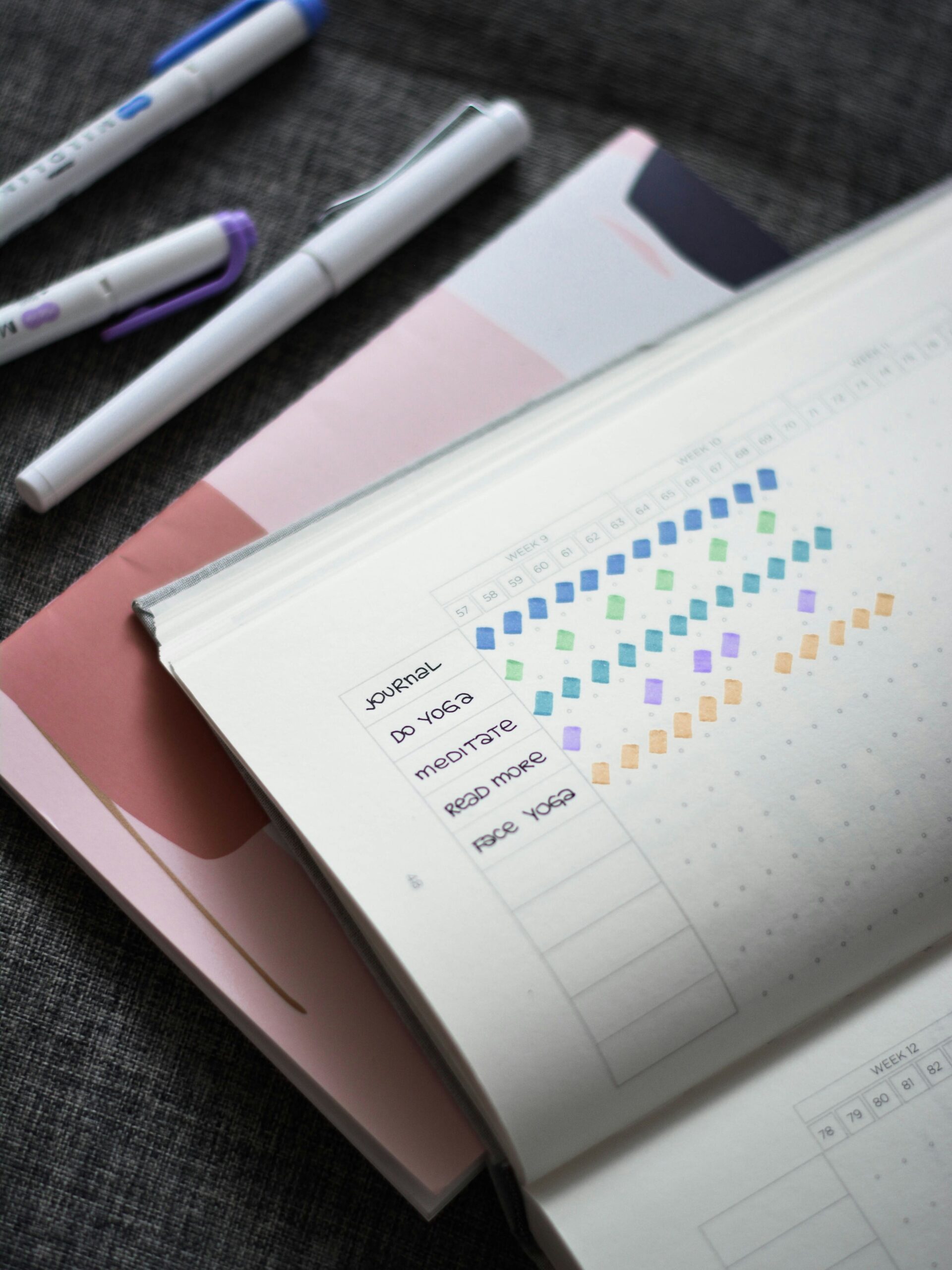Table of Contents
- What is Digital Planning?
- Benefits of Digital Planning
- Disadvantages of Digital Planning
- Popular Tools for Digital Planning
- Using Digital Planning in Daily Life
- Comparison to Paper Planning
- Differences Between Devices and Apps
What is Digital Planning?
Digital planning refers to the use of electronic devices and applications to organize and manage tasks, events, and notes. It involves using digital notebooks or planners, such as GoodNotes or Notability, to replace traditional pen and paper methods. With digital planning, users can create, edit, and organize their schedules, to-do lists, and notes digitally.
Benefits of Digital Planning
Digital planning offers several advantages over traditional paper planning:
1. Accessibility: Digital planners can be accessed on multiple devices, such as smartphones, tablets, and computers, allowing users to view and update their plans anytime, anywhere.
2. Flexibility: Digital planners offer a range of customization options, including different layouts, colors, and fonts, allowing users to personalize their planning experience.
3. Efficiency: With digital planning, tasks and events can be easily rescheduled, duplicated, or moved around, saving time and reducing the risk of errors.
4. Collaboration: Digital planners enable users to share their schedules and notes with others, making it easier to collaborate on projects or coordinate events.
5. Environmentally Friendly: By going digital, users can reduce paper waste and contribute to a more sustainable lifestyle.
Disadvantages of Digital Planning
While digital planning offers numerous benefits, it also has some drawbacks:
1. Learning Curve: Switching from traditional planning methods to digital planning may require a learning curve, especially for those who are not familiar with technology.
2. Device Dependence: Digital planning relies on electronic devices, which means users need to ensure they have access to their devices and keep them charged.
3. Distractions: Digital devices can be a source of distractions, such as notifications or the temptation to multitask, which may affect productivity.
4. Technical Issues: Glitches or software updates can occasionally disrupt digital planning systems, leading to potential data loss or inconvenience.
Popular Tools for Digital Planning
There are various tools and applications available for digital planning. Some popular options include:
PDF Annotation Tools:
1. GoodNotes: GoodNotes is a feature-rich digital notebook app that allows users to create handwritten notes, annotate PDFs, and organize their digital planners effectively.
2. Notability: Notability is another popular app that offers a wide range of features, including handwriting recognition, audio recording, and seamless integration with other apps.
Dedicated Planning Apps:
1. TickTick: TickTick is a task management app that combines to-do lists, reminders, and calendar features, making it suitable for those who prefer a more task-oriented approach to planning.
2. Google Calendar: Google Calendar is a widely used web-based calendar app that allows users to create events, set reminders, and share their schedules with others.
3. iCal: iCal is the default calendar app on Apple devices, offering similar features to Google Calendar and seamless synchronization with other Apple apps.
Other Popular Apps: There are numerous other planning apps available, each with its own unique features and benefits. Explore different options to find the one that suits your needs.
Using Digital Planning in Daily Life
To incorporate digital planning into your daily life, follow these steps:
1. Choose the right tool: Select a digital planning tool that suits your needs and preferences. Consider factors such as user interface, features, and compatibility with your devices.
2. Set up your digital planner: Customize your digital planner by selecting a layout, adding sections, and setting up recurring events or tasks.
3. Input your schedule: Start by transferring your existing schedule and important dates into your digital planner. Add reminders and set notifications to stay organized.
4. Explore additional features: Familiarize yourself with the additional features offered by your chosen digital planning tool, such as note-taking, task management, or goal tracking.
5. Sync across devices: Ensure that your digital planner is synchronized across all your devices to access your plans seamlessly.
Comparison to Paper Planning
Digital planning offers several advantages over traditional paper planning methods:
1. Portability: Digital planners can be accessed on multiple devices, eliminating the need to carry around physical notebooks or planners.
2. Searchability: Digital planners allow users to search for specific keywords or dates, making it easier to find information quickly.
3. Flexibility: Digital planners offer the ability to rearrange, duplicate, or resize content effortlessly, providing greater flexibility in organizing and modifying plans.
4. Backup and Recovery: Digital planners can be backed up to the cloud, reducing the risk of losing important information due to damage or loss of physical notebooks.
However, paper planning also has its advantages, such as the tactile experience, lack of device dependence, and reduced distractions from digital devices.
Differences Between Devices and Apps
When it comes to digital planning, the choice of device and app can significantly impact the user experience. Some key differences include:
1. Screen Size: Devices with larger screens, such as tablets or computers, offer more space for detailed planning and easier handwriting recognition.
2. Input Method: Devices with stylus support, like tablets, allow for more precise and natural handwriting, while smartphones may require typing or voice input.
3. Integration: Some apps offer seamless integration with other productivity tools or cloud services, enabling easy sharing or syncing of data.
4. Cost: The cost of devices and apps can vary significantly. Consider your budget and the features you require before making a purchase.
Conclusion
Digital planning provides a convenient and flexible way to organize your life. Whether you choose to use a dedicated app like GoodNotes or Notability or utilize existing tools like TickTick, Google Calendar, or iCal, digital planning offers numerous benefits over traditional paper planning. Consider the advantages and disadvantages, explore different tools and devices, and find the digital planning system that works best for you. Embrace the digital age and enhance your productivity and organization with digital notebooks and planners.
 ******@
******@