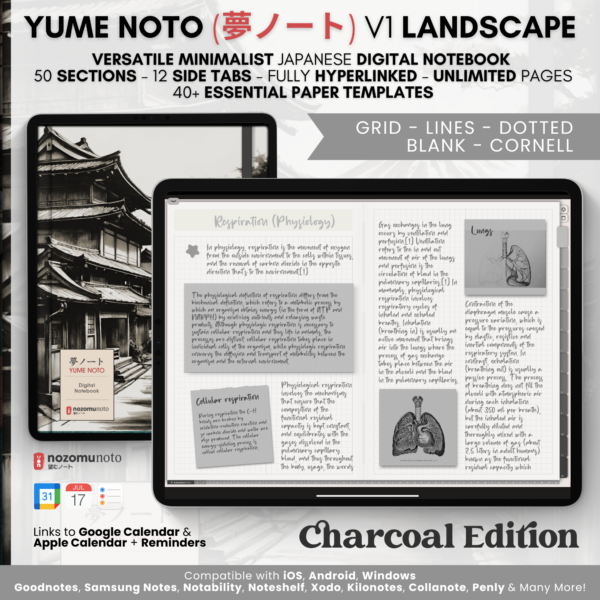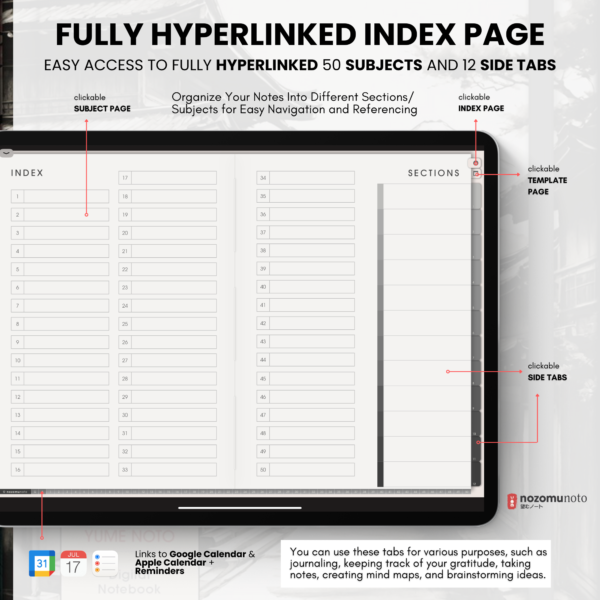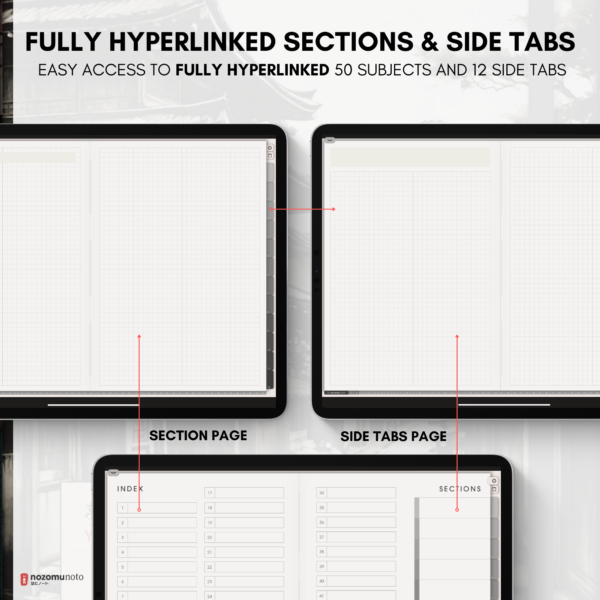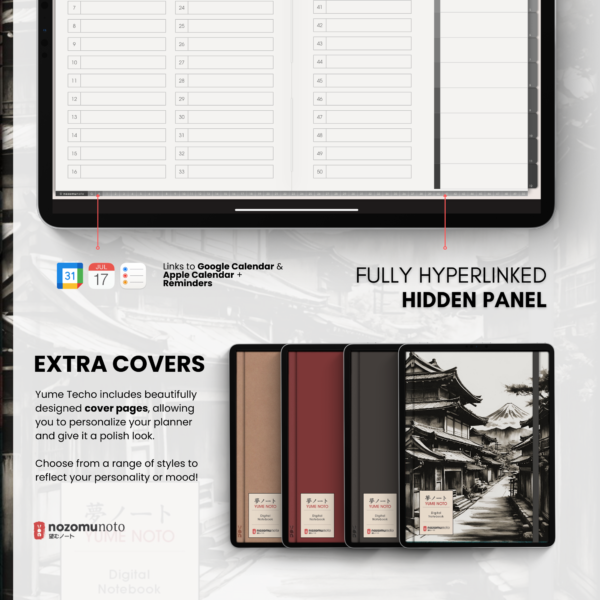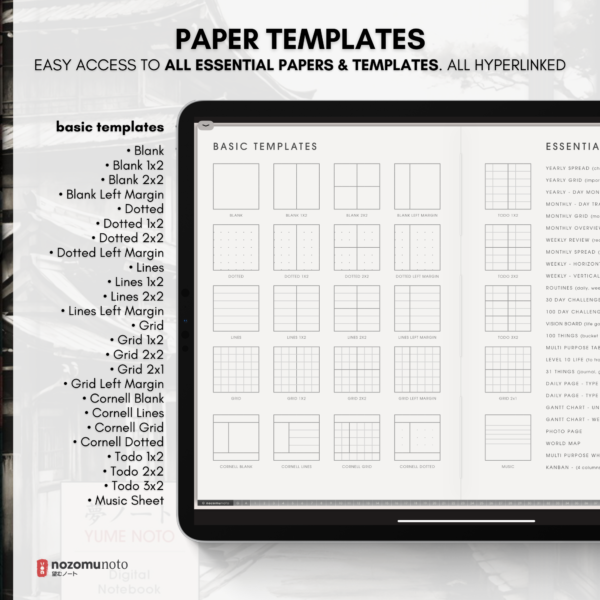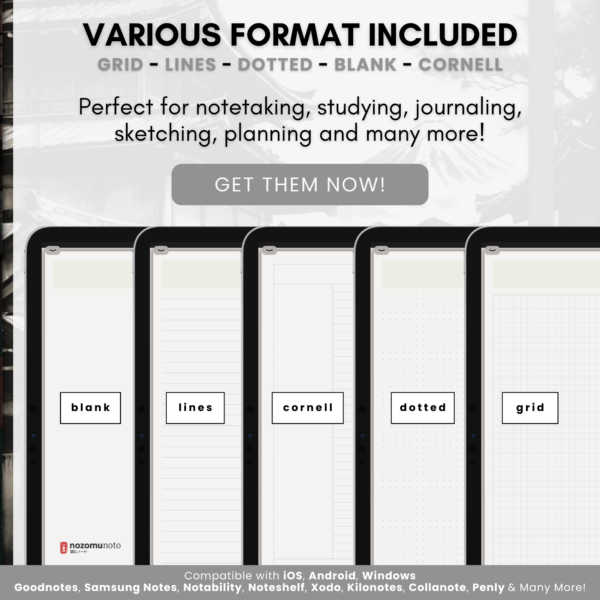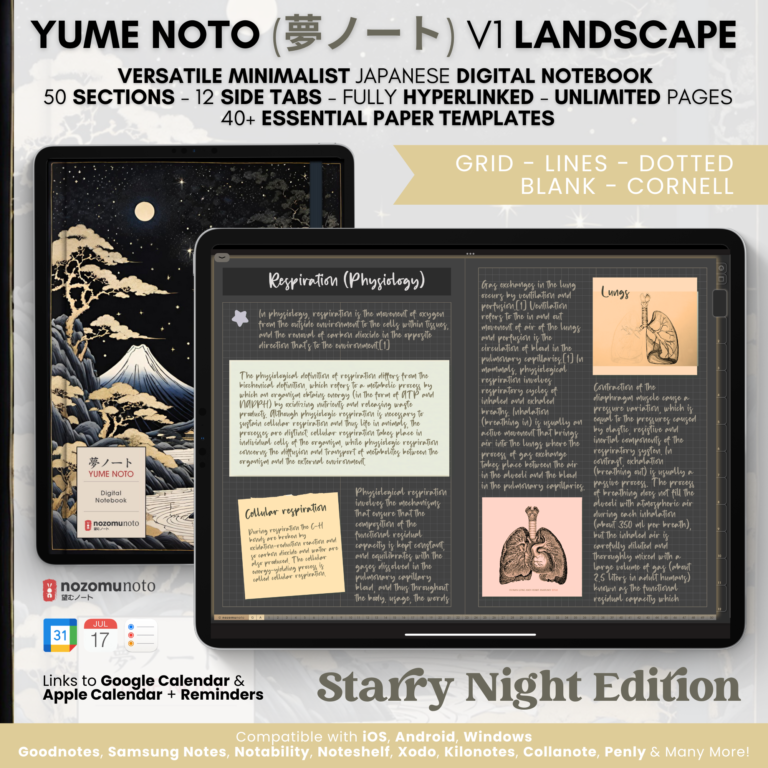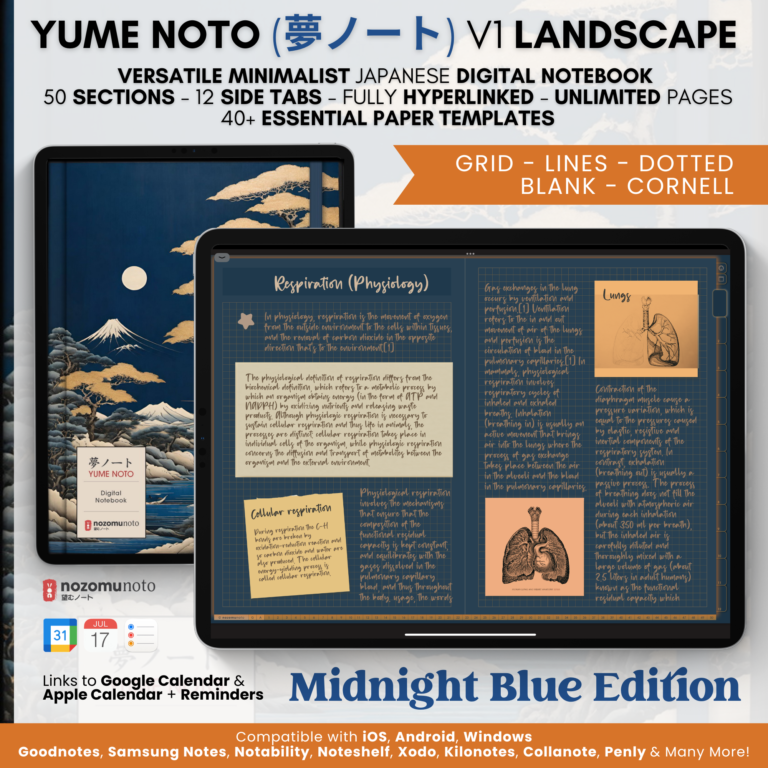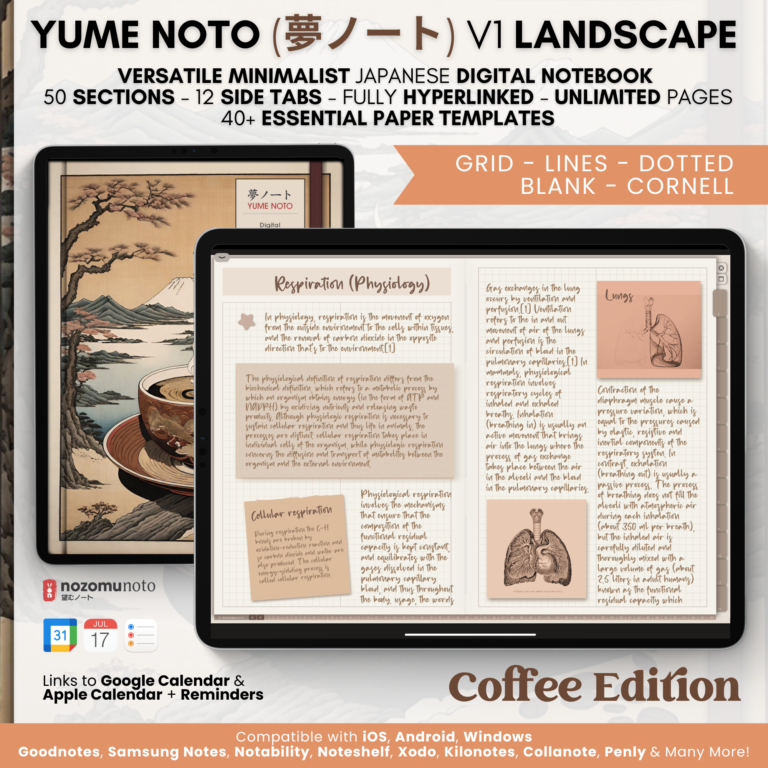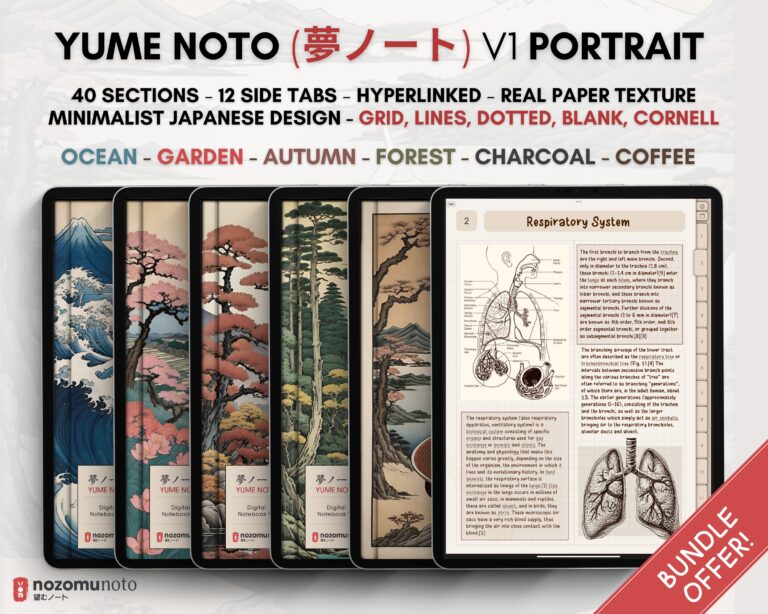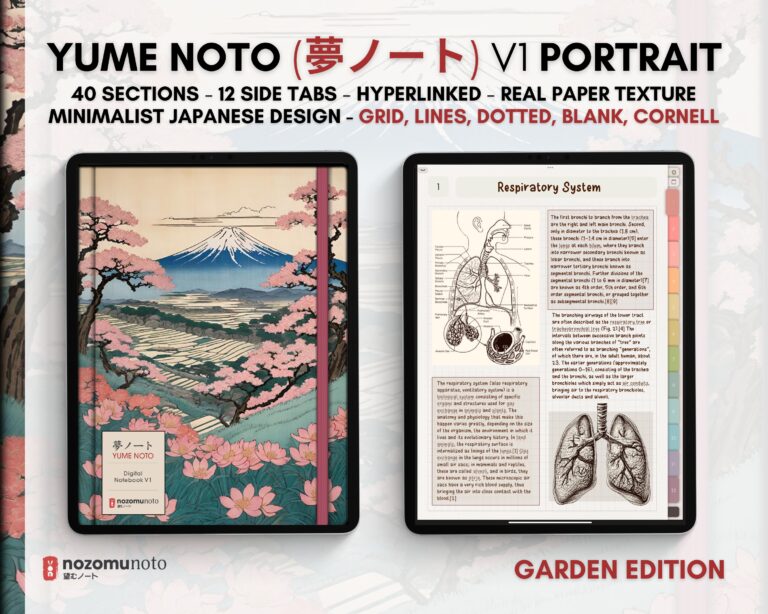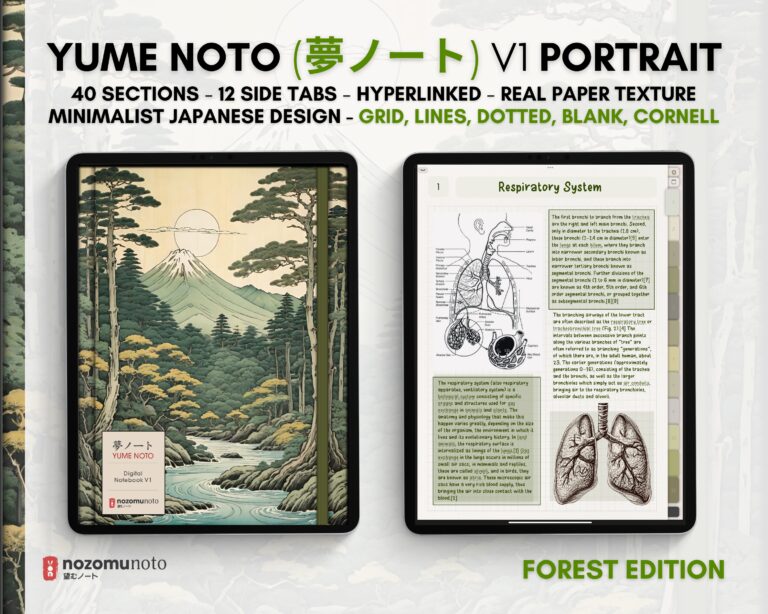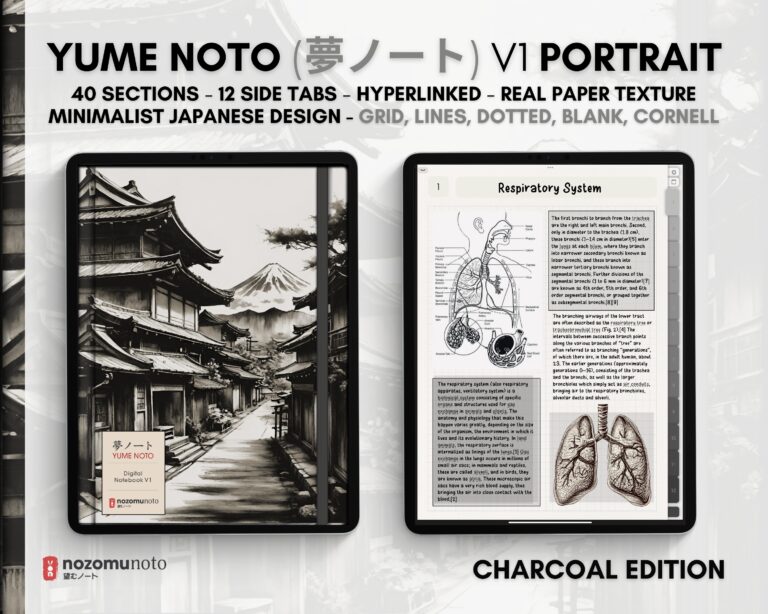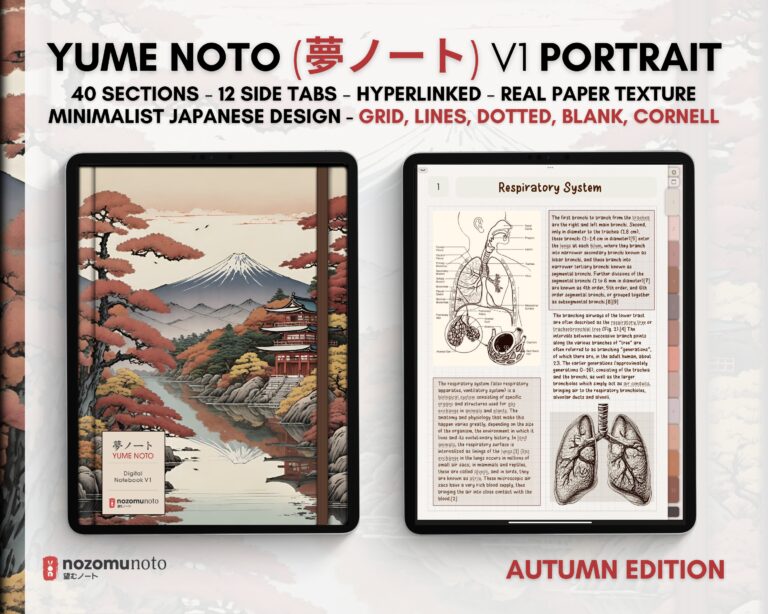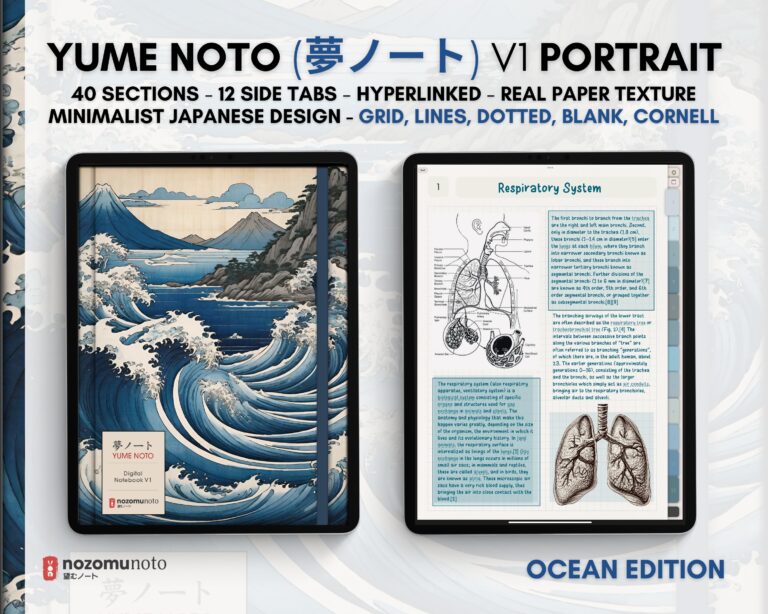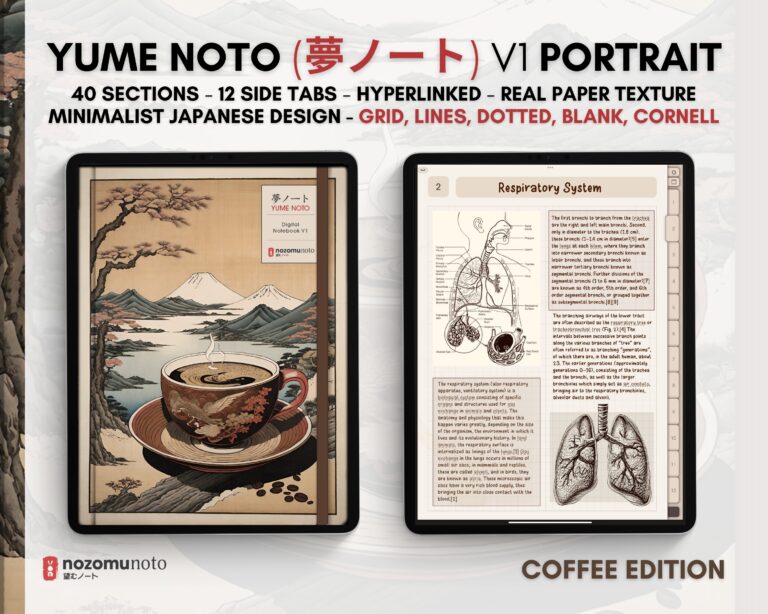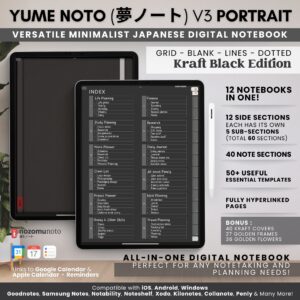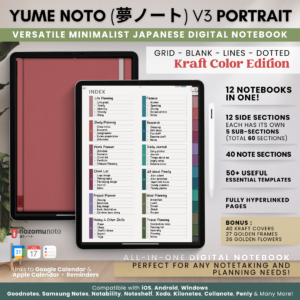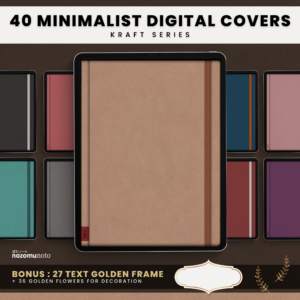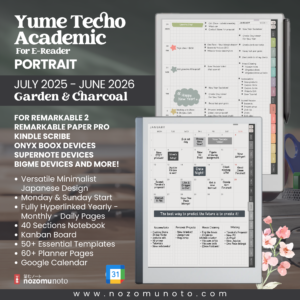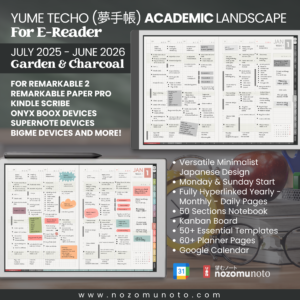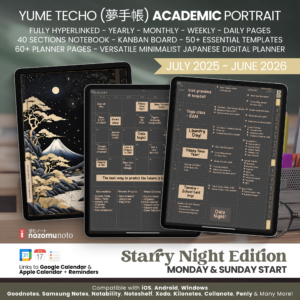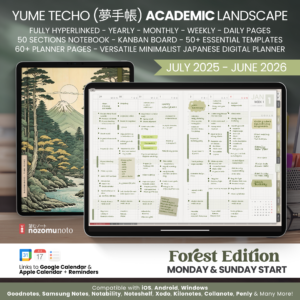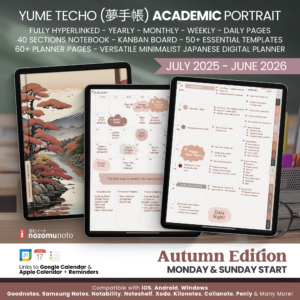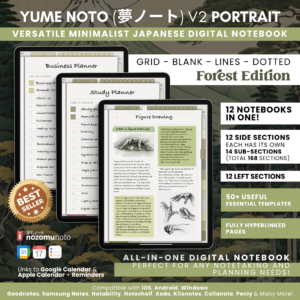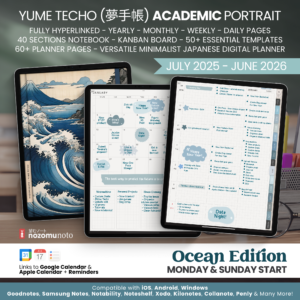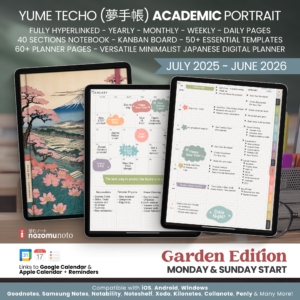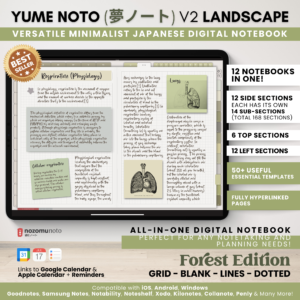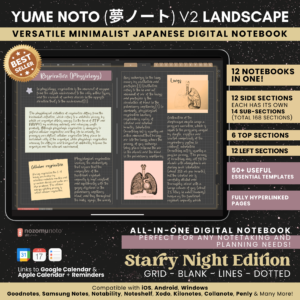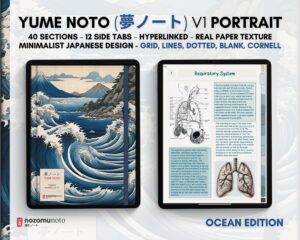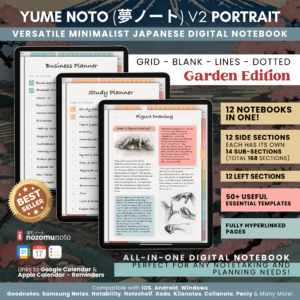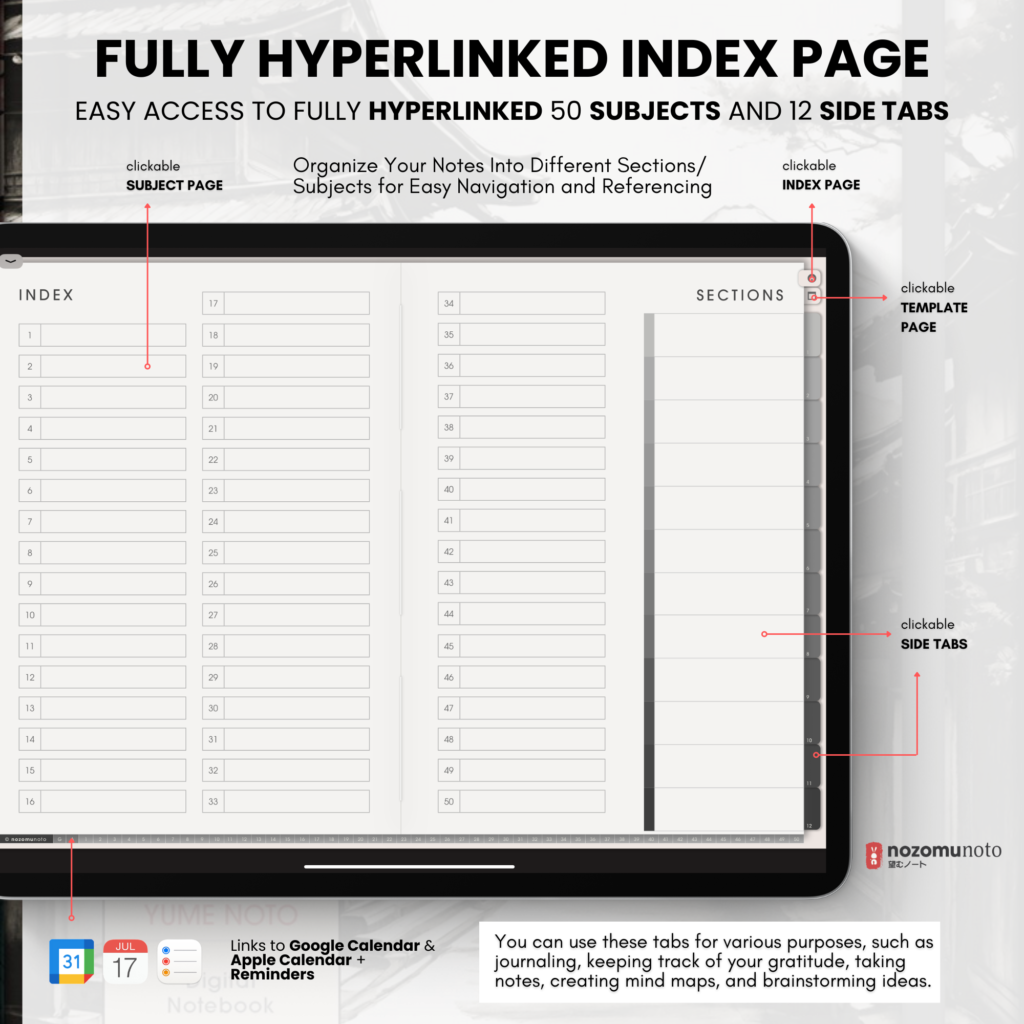
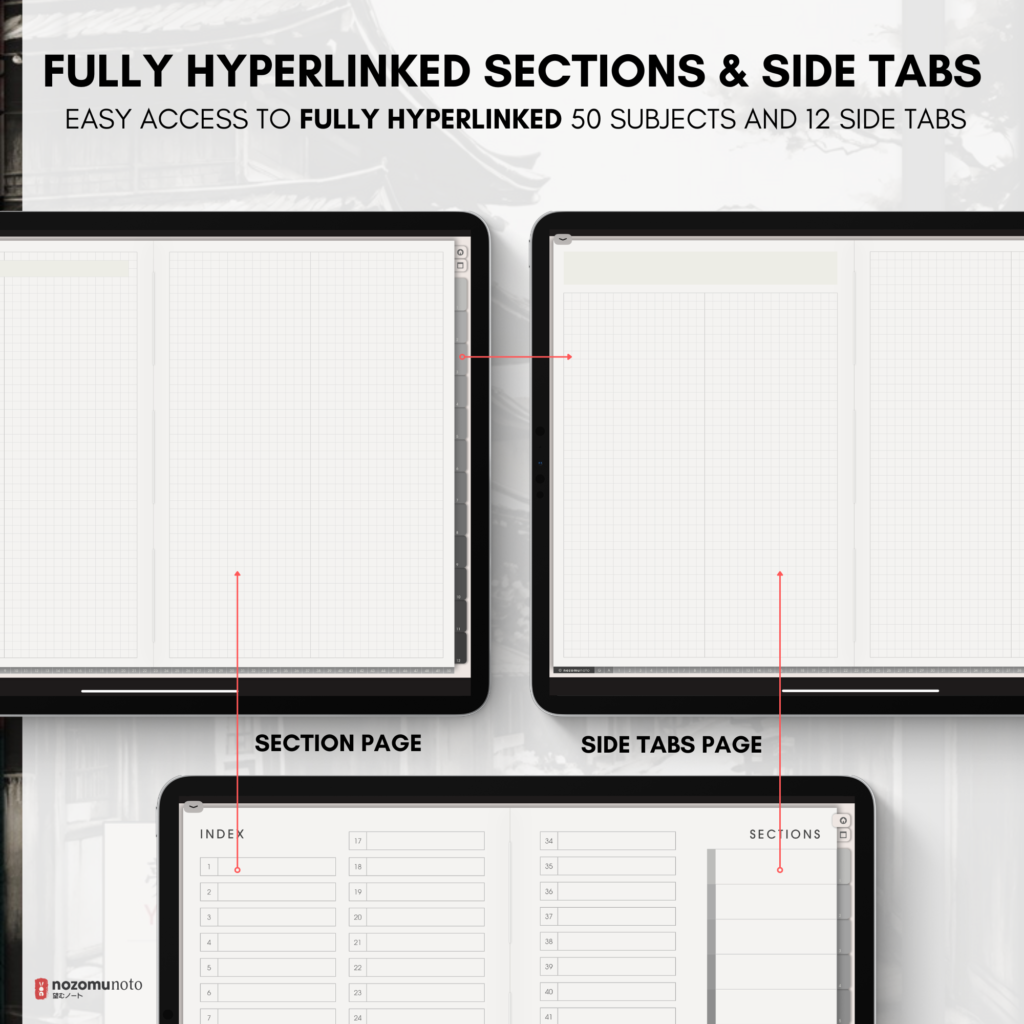
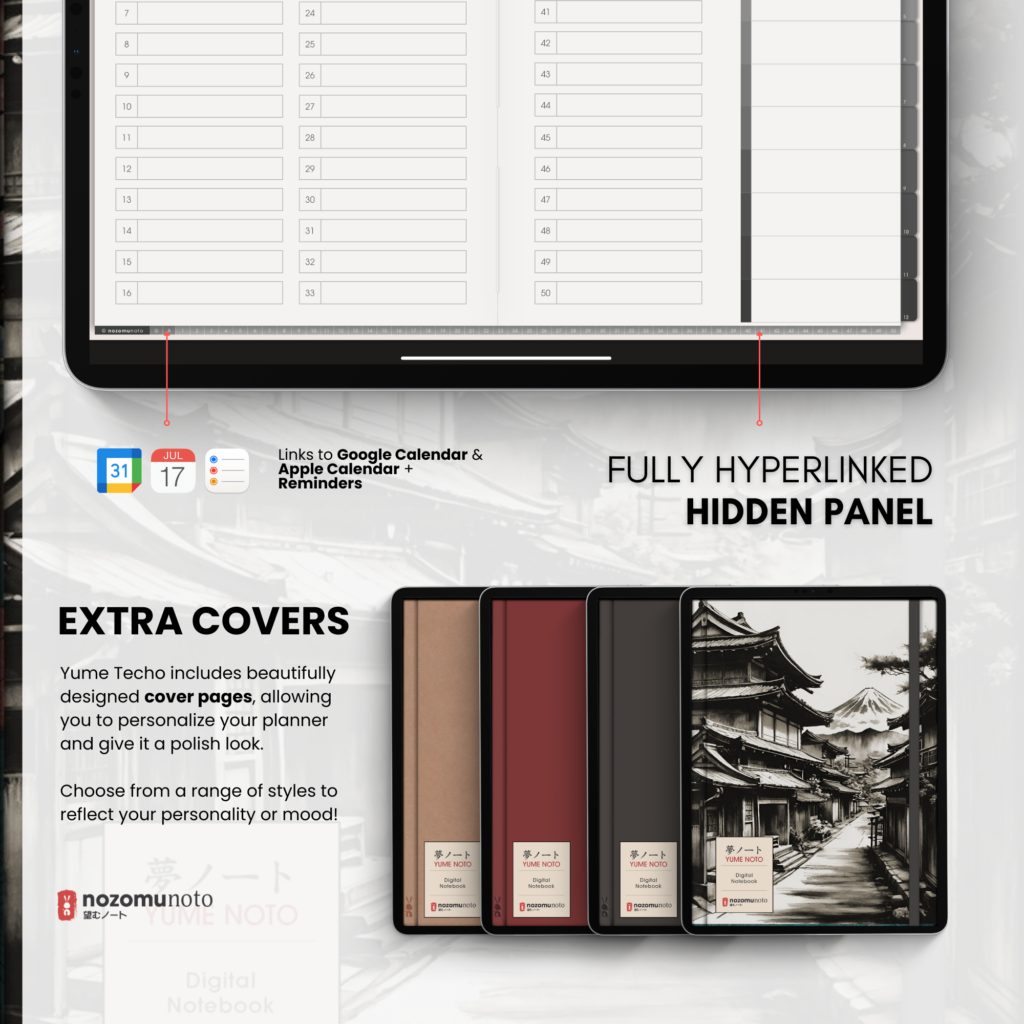


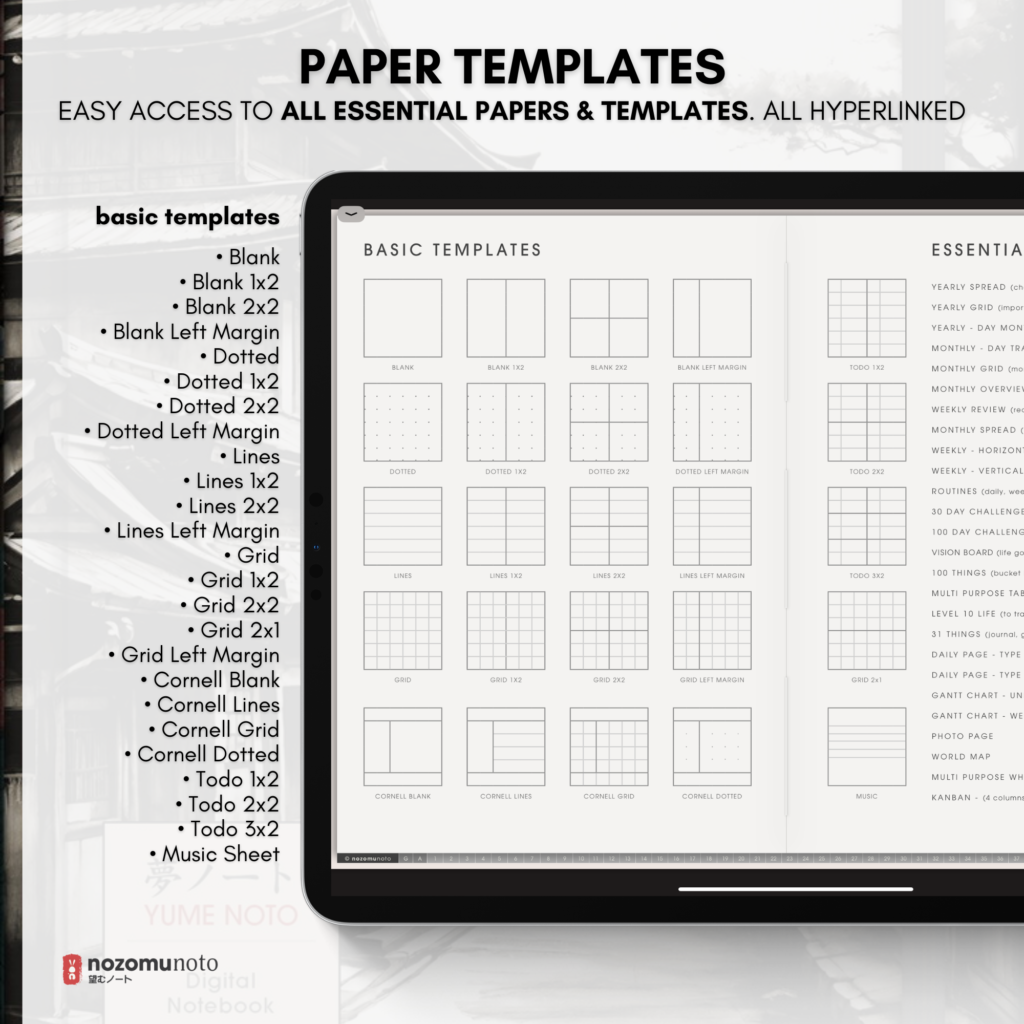

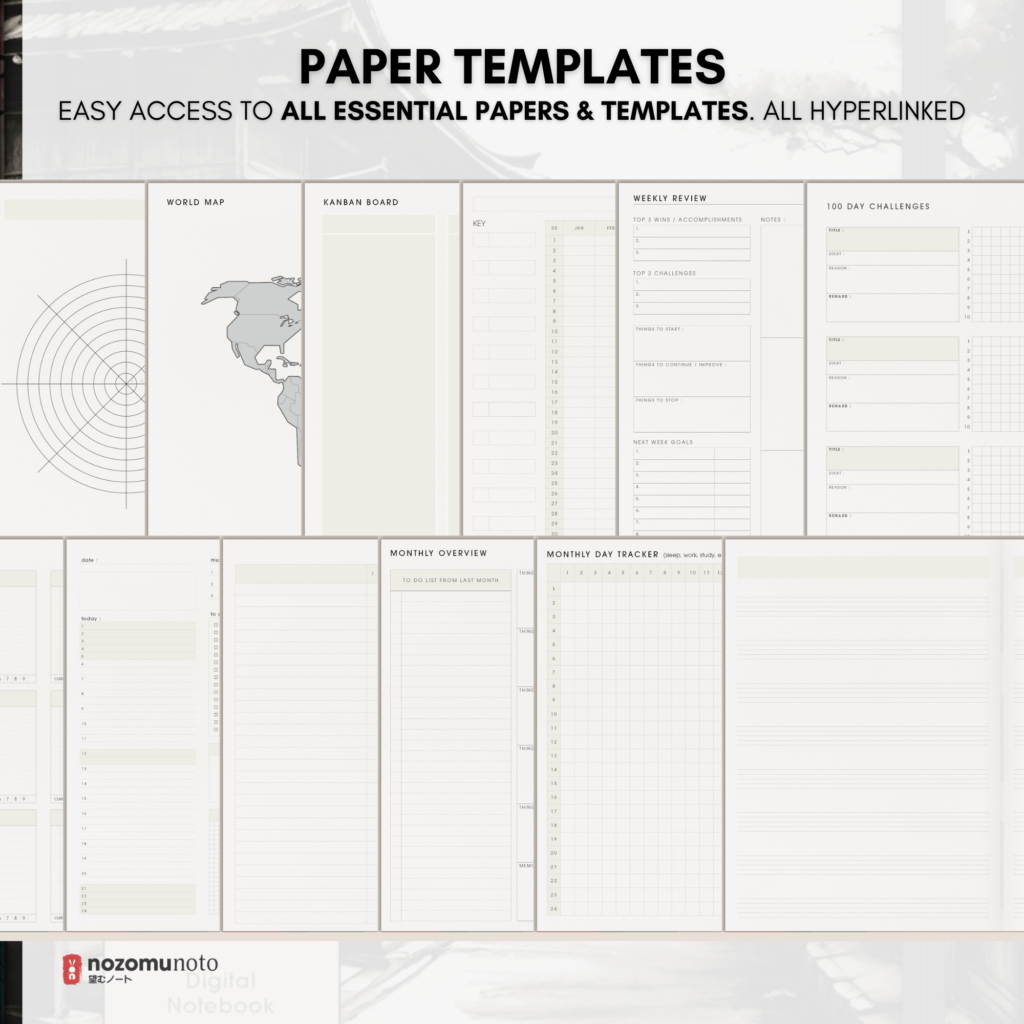


Digital Notebook V1
Landscape
Light Charcoal Edition
• 12 side tabs and 50 sections, to help you organize your home, projects, study, work, clients, and more, all in one place.
• 45 essential page templates that can be used for any purpose. Simply copy the page and paste it after the tab you want, making sure it is in view mode, not write mode.
• All tabs, index, and template pages are fully hyperlinked for easy navigation.
• A minimalist layout inspired by Japanese style notebooks & planners.
• Features realistic high-quality scanned paper textures for a realistic feel and experience.
• Compatible with Major Apps: Works seamlessly with GoodNotes, Notability, Noteshelf, Penly, Samsung Notes, and more.
• Continuous Updates: Based on valuable customer feedback, ensuring improvement over time.
• Dedicated Customer Service: Reach out anytime for assistance or feedback.
• 30-Day Refund Policy: Risk-free with a full refund if you're not satisfied.
• BONUS! 200+ Digital Stickers: Add fun and creativity to your planner.
• BONUS! 12 Fully Illustrated Digital Covers: Customize your planner’s look with beautifully designed covers.
- Journaling
- Bullet journaling
- Rapid logging
- Note-taking
- Brain dump/ brainstorming
- Life planner
- Work notebook
- Study notebook
- Novel ideas
- Music writing
- Home management
- ADHD Planner
- Meal planning
- Travel planning
- And many many more!
• 4 x Cover Page
• 1 x Index Page
• 1 x Template Index
• 12 x Side Sections
• 50 x Subjects
• 55 x Page Templates
• 143 x Pages
- 1 x PDF File - Grid (143 Pages)
- 1 x PDF File - Lines (143 Pages)
- 1 x PDF File - Blank (143 Pages)
- 1 x PDF File - Dotted (143 Pages)
- 1 x PDF File - Cornell (143 Pages)
- 1 x Shortcut File - Nozomunoto.shortcut - for iPad users
- 1 x PDF File - Download Instructions & Tutorials
Notebook v1 : 12 side tabs and 50 sections (perfect for beginner!)
Notebook v2 : 12 side tabs, each has 14 sub sections (total 168) (suitable for more advanced users)
Notebook v3 : 12 side tabs, each has 5 sub sections (total 60)
If you're new to digital planning, I highly recommend starting with Digital Notebook Version 1!
🌸 New Features:
• Now includes grid, blank, dotted, lines, cornell.
• Book binding instead of rings to allow more space for writing and drawing.
• Secret bottom panel: quick links to 50 sections
• Links to Google Calendar and Apple Calendar:
• New template pages: Photo Page, World Map, Kanban, Wheel of Life, Sunday Templates
• Redesigned pages for a cleaner and more user-friendly experience.
PAPER TEMPLATES :
• Blank (Full Page, 1x2, 2x2, Left Margin)
• Dotted (Full Page, 1x2, 2x2, Left Margin)
• Lines (Full Page, 1x2, 2x2, Left Margin)
• Grid (Full Page, 1x2, 2x2, 2x1, Left Margin)
• Cornell (Blank, Lines, Grid, Dotted)
• Todo (1x2, 2x2, 3x2)
• Music Sheet
OTHER ESSENTIAL TEMPLATES :
• Yearly Spread
• Yearly Grid
• Yearly - Day Month Tracker
• Monthly Day Tracker
• Monthly Grid
• Monthly Spread
• Weekly Vertical
• Routines
• 30 Days Challenges
• 100 Days Challenges
• Vision Board
• 100 Things
• Multipurpose Table
• Level 10 Life
• 31 Things
• Daily Page - Type 1
• Daily Page - Type 2
• Gantt Chart - Universal
• Gantt Chart - Weekly